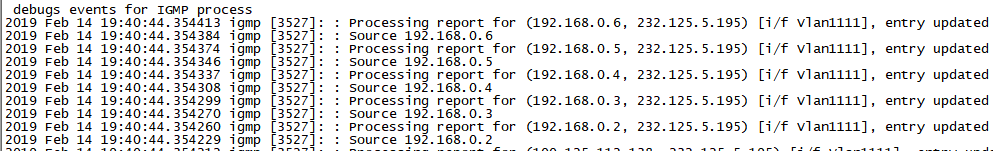
show ip igmp event-history
During a late night troubleshooting session I came across this command on my Cisco Nexus switches. show ip igmp event-history debug may be a life saver when troubleshooting Multicast issues. I wish I had known about it before!
I’m still learning all of the different commands but so far the most powerful looks to be show ip igmp event-history debug. It will show you all of the igmp events that occurred without having had to turn on debugging first! You can see all of igmp joins occurring, as well as the source that things are coming in. Below are some of the examples you can see from a debug. This shows me that I have some devices on my network for some reason using a 192.168.0.x that just shouldn’t be there. There is also a message about 232.125.5.209 being an include igmp join.
2019 Feb 14 19:08:30.510062 igmp [3527]: : Processing report for (192.168.0.6, 232.125.5.209) [i/f Vlan1111], entry updated
2019 Feb 14 19:08:30.510034 igmp [3527]: : Source 192.168.0.6
2019 Feb 14 19:08:30.510024 igmp [3527]: : Processing report for (192.168.0.5, 232.125.5.209) [i/f Vlan1111], entry updated
2019 Feb 14 19:08:30.509996 igmp [3527]: : Source 192.168.0.52019 Feb 14 19:08:30.509825 igmp [3527]: : Record type: “mode-is-include” for group 232.125.5.209, sources count: 6
It looks like the event-history command will maintain the entire history of what is going on, on the box since it booted, but not all event types. When looking at the show ip igmp event-history errors command it shows me events from 2 years ago. The debug command only goes back a few hours which is completely fine generally for most troubleshooting.
The show ip igmp event-history igmp-internal command will show communications between mrib and igmp. As mrib deletions come in, it shows the route entry getting removed for that multicast stream.
This is going to be one of the first tools I look to for multicast troubleshooting on a nexus based box going forward.